Hosting with github page using jekyll
Software you need
Hosting your page with github is easy and free so what is stopping you from having your own website? maybe a good tutorial on how to do so.
Let me walk you through the way where you can create and host your website for free.
-
Jekyll Jekyll is an static site generator which helps to transform your plain text into static websites and blogs. You can install jekyll and its dependences following the documentation at jekyll.
jekyll can be installed in differnet platform following the link based on your machine.
-
Git client and Github account Git is software for tracking changes in any set of files, and it helps to move your code from local machine to github. Github will give storage to store your code. You can use either terminal or a graphical based git client to connect to github. You can install git client from here.
Steps after downloading
Run jekyll
To run jekyll you need to go to the folder you have installed jekyll and open the terminal where you paste the following command jekyll serve. After that you can visit to http://127.0.0.1:4000 to see the your site in your machine.
You can customize and change the content of your site following the jekyll documentaion.
Push your code to github
If you do not have a github account create it by going to Github.
Then create a new repository by clicking the new button on the dashboard.
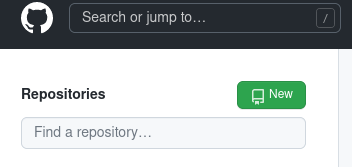
Put your username.github.io as the repository name, make it public and press create.
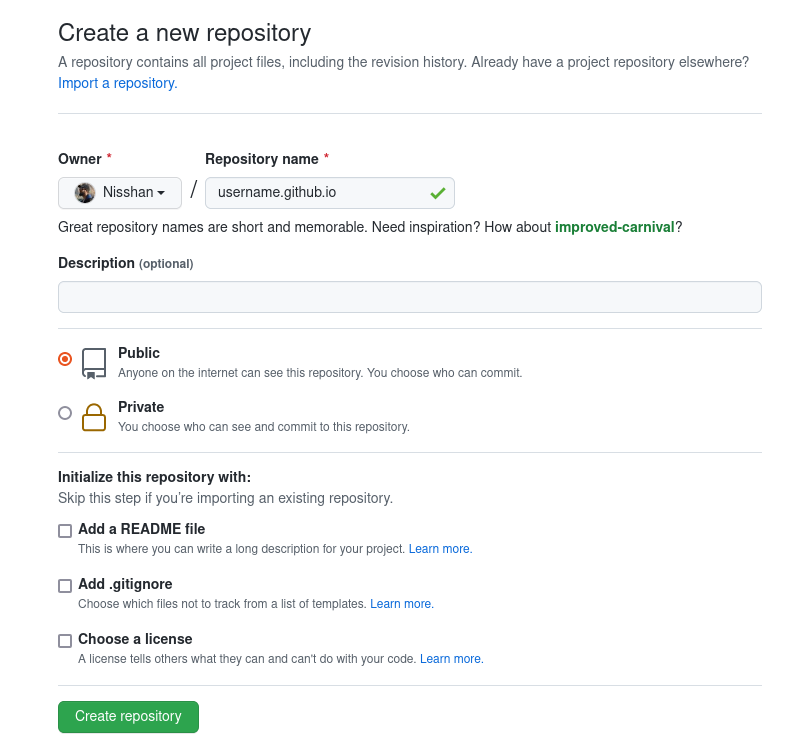
After creating the repository you have to push the jekyll in your local machine to the git repository.
If you are using git client then open the command line tool in the folder you have installed jekyll then run following commands or will see the following commands in new page so follow the instruction.
git init
git commit -m "your commit message"
git branch -M main
git remote add origin https://github.com/YourUserName/YourRepositoryName.git
git push -u origin main
After pushing your code to github your website will be live at yourusername.github.io and can view
From Now on you can just make the changes and push it to github to update the content
Using custom domain in your github page
You can change the domain of this website with any custom domain you own for that you need to login into the domain provider and add a new dns record with type CNAME name as your domain and target as yourusername.github.io
This will take some time to setup your website properly and can access your github page using the custom domain